How to Use Genie+

If you plan to use Genie+ on your next Walt Disney World vacation, you definitely don’t want to show up the day of and try to figure it out. Below is a very lengthy description of how to use Genie+, along with different strategies of how to use it and tips to make your Genie+ experience a great one!
In this post…
- Genie+ Preparation
- Using Genie+ the day you visit the parks
- What if you also wanted to purchase an Individual Lightning Lane selection?
- You booked your first experience. Now what?
- When can you book your next Genie+ Lightning Lane experience?
- What if you want to change your Genie+ Lightning Lane selection?
- Genie+ Strategies
- Tips
- Troubleshooting
Prefer a Video Tutorial?
Genie+ Preparation
Before you use Genie+, there are a few things you’ll want to set up. First of all, you will want to let Genie+ know which park you’ll be visiting, who will be in your party and which attractions you are most interested in each day.
To start, open up your My Disney Experience App and tap the 3 lines in the bottom right. Then tap “Tip Board,” and then tap “My Genie Day” at the top right.
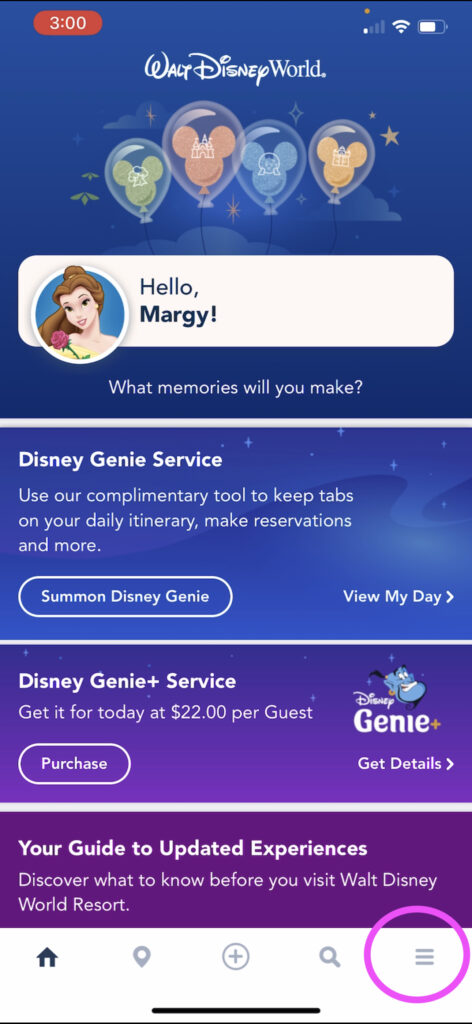
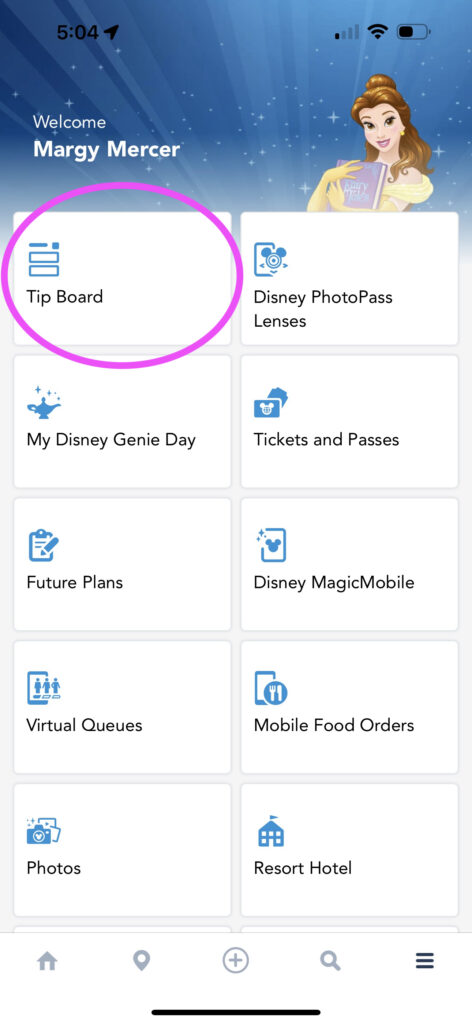
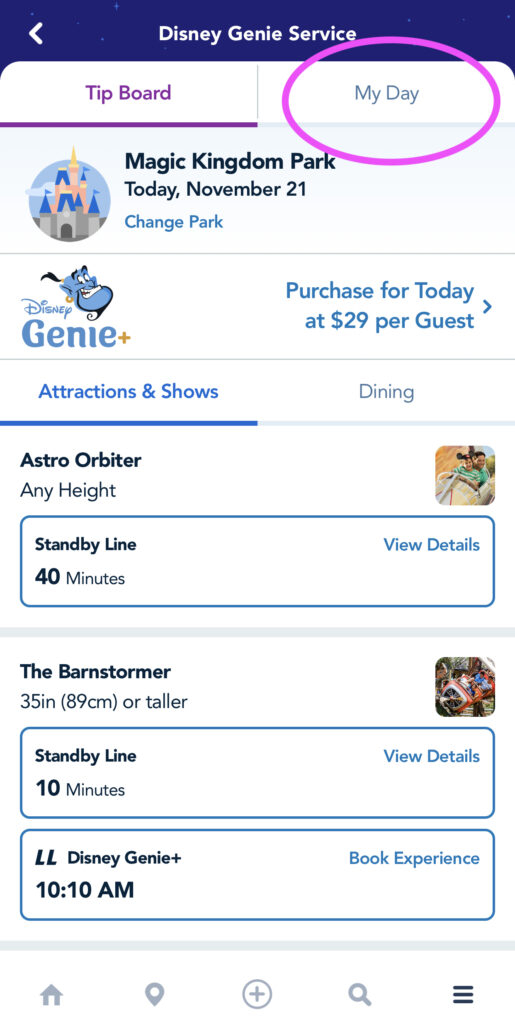
Next, tap “Get Started Now” under the “Get Started with Disney Genie!” title.

Next, select the date you will be visiting the park, and then tap “Select a Park” at the bottom of this page and then hit “Continue.”

For this example, we are going to Hollywood Studios on December 21, 2021.

Now is the time to make sure everyone you intend to make plans for on this day is included. At this point in planning, you have probably already connected to family and friends via My Disney Experience. If you have people missing on this list, make sure they are connected through the “Family and Friends” section in My Disney Experience. If you are connected, and they still aren’t showing up, make sure they have tickets and park pass reservations.
Select everyone for which you intend to make plans. Then tap “Continue.”

Ok, this next step is very important for those of you wanting to book very popular rides at 7am. You may think this is a great time to check off every attraction you’re interested in, but don’t. Instead only check off the attraction(s) you are attempting to book right at 7am on this day. You will see why we do this in a moment.
So for Hollywood Studios, let’s say you are wanting to book a Lightning Lane for Slinky Dog Dash at 7am, knowing that this attraction is completely booked by 7:01am. And let’s say you also want to purchase an Individual Lightning Lane for Rise of the Resistance at 7am because you don’t want to arrive at the park an hour and a half early, and you don’t want to risk waiting for hours in line with the ride breaking down, which happens…more often than anyone would like.
So in this case we will only check off Slinky Dog Dash and Star Wars: Rise of the Resistance. Then tap “Continue.”

Next you will be prompted to select your other Park and Dining Interests. Skip these for now by simply tapping “Continue.”

If you have little ones, now is a good time to select “Height Requirements.” This will display height requirements with the attractions so you know if your child is able to ride the specific rides. Finally, tap “View My Day.”

This will take you back to the original “My Day” screen, which will be unimpressive for now. This “My Day” tab will be very handy on the day you are at the parks.
Once you have selected Lightning Lanes for specific attractions, this tab will show your selected attractions with their return times.

Using Genie+ the day you visit the parks
Ok, now that you’ve done all the prep work, don’t forget to purchase Genie+ before 7am on the days you want to utilize it.
A few minutes before 7am, tap those 3 lines in the bottom right corner of your app, and then tap “Tip Board.” The Tip Board is what you will use to book any Lightning Lanes and/or to purchase any Individual Lightning Lane Selections.

If you did the prep work above, once you tap “Tip Board,” the app should already take you to the park you said you would be visiting, in this case, Hollywood Studios. If the screen is displaying a different park, simply tap “Change Park” and select the correct one.
You’ll notice below that the first attractions listed on your tip board at Hollywood Studios are the ones we selected that we were interested in – Slinky Dog Dash and Star Wars: Rise of the Resistance. This will be extremely helpful at 7am. You will not have to scroll to find the attractions you want to select.

Although the other attractions are in alphabetical order, some of them can be tricky to find as they have unexpected names. For instance, you might think to look for “PeopleMover,” but it is actually “Tomorrowland Transit Authority PeopleMover.”
Everything is all set for 7am.
It may sound crazy, but we actually use time.gov to be ready the second the time turns to 7am. For certain rides a few seconds is the difference of getting a return time in the morning verses a return time late at night, or sometimes not being able to get a return time at all.
Below you can see that by 7:01am both Slinky Dog Dash and Rise of the Resistance were booked for the day.

Right at 7am, you and anyone else in your party with a phone will refresh the Tip Board page by pulling down the screen.
All the attractions should now have the option to “Book Experience” for a specific time. For Lightning Lane selections included with Genie+, you do not have the option to choose your time, so go ahead and tap “Book Experience” regardless of the time.

Your entire party should automatically be included for the experience, and you can quickly tap “Continue.”

By the time you actually book the experience, you will likely have a return time that is a little later than previously posted back when you tapped “Book Experience.” This is normal as thousands of people are attempting to book these experiences at the same time.
What if you also wanted to purchase an Individual Lightning Lane Selection?
This can be tricky. For guests staying at a Disney Resort, you are able to both book your first Genie+ Lightning Lane AND purchase any Individual Lightning Lane Selections (ILLS) for the day at 7am.
If you are wanting to do both, please talk to your Disney travel planner – that’s me 😉 – to help you prioritize which one to select first.
Most likely, I will recommend you divide and conquer, having at least two people in your party attempting to book each experience right at 7am.
Remember, prices for ILLS purchases will vary depending on the popularity of the ride and the time of year you visit the parks.

Unlike Genie+ Lightning Lane Selections, with ILLS you actually do have options to choose from on return times.
You booked your first experience. Now what?
Now that you’ve booked your first experience, that experience on the Tip Board will read “Booked.” Note that the time showing for that experience is NOT your return time. That time is the return time for guests currently attempting to book this experience.

You will be able to see your return time under the “My Day” tab at the top of the screen. Tap “My Day,” and you will see your plans for the day, including any Genie+ Lightning Lane return times, purchased Individual Lightning Lane Selections, dining reservations or other reservations for the day.

Now is a good time to tap “Edit Selections” in your Tip Board and add attractions you are interested in for the rest of the day. This will bring those desired attractions to the top of your tip board.

When can you book your next Genie+ Lightning Lane experience?
Disney has now made it easy for you to know when you can book your next Genie+ by putting it at the top of your tip board, but if you want more details, continue reading.
You will be able to book your next experience 2 hours after the park opens OR after you scan in to your booked experience, whichever one comes first.
For example, if Hollywood Studios opens at 9am, and you booked Slinky Dog Dash with a return time of 1pm, you will be able to book your next Genie+ Lightning Lane at 11am (2 hours after the park opens). If you are staying at a Disney Resort and you are able to enter the parks early, you still will not be able to book your next experience until 11am. I highly recommend you set an alarm for a few minutes before 11am so you can start thinking about the next experience you want to book, get an idea of their return times, and be ready to book it at 11am.

Now let’s say Hollywood Studios opens at 9am, but you booked Slinky Dog Dash for 9:40am. This means you can arrive at Slinky Dog Dash any time between 9:40am and 10:40am to ride. (you can actually show up 5 minutes early or 15 minutes late, but Disney could change this any time, so I wouldn’t be dependent on it). Once you scan into Slinky Dog Dash’s two touch points – the one at the entrance and the one right before you get on the ride – you will be able to book a new experience for your party, meaning you do not have to wait until 11am. Some rides only have one touch point, in which case you can book your next experience after scanning into the one touch point at the entrance of the ride.

When you go to book your next experience, you will notice the most popular rides will have return times much later in the day, and you probably want to go ahead and book one of these in case they get booked before your next opportunity to book an experience.
If you forget when you can book your next experience, just attempt to book any experience, and the app will let you know the time you are able to book next.

What if you want to change your Genie+ Lightning Lane Selection?
You may decide you want to change your attraction or you find a more convenient time available for a current attraction you have booked. You can now modify your Genie+ selections by tapping the attraction in the Tip Board and selecting “Modify Plan.”
You will then see the Tip Board again, and you can either choose a new return time for the same attraction or choose a different attraction altogether.

Always choose Modify Plans. Never cancel your Genie+ selections to book new ones. When you modify, you do not “reset” your two hour timer of waiting to book your next Genie+ selection. If you cancel your current selection and book a new one, you will reset your two hours timer.
Genie+ Strategies
The Genie+ strategy you take will depend on the attractions you want to ride, how early you are willing to get to the parks, and when you will be at the park during the day. Below are a few strategies our family has used, and maybe they will help you decide how to order your day.
We never purchased Individual Lightning Lane Selections, so if we wanted to ride those 2 rides at each park, we would need to arrive early, stay late, or just wait in the standby lines.

Our preference is to always arrive early, so let’s talk about that for a minute…
For most days, we arrived at the parks very early. My preference is to arrive about an hour before the park officially opens for Early Entry for guests staying at Disney Resorts. So if the park opens at 9am of all guests and 8:30am for Disney Resort guests, I’d like to be at the park by 7:30am.
To do this, I’d call the resort desk to find out when the first bus or boat is supposed to arrive, and I’d show up about 15 minutes before the given time. When we were at Beach Club, we took the first boat to Hollywood Studios and still showed up with probably an hour wait time for Rise of the Resistance. My brother was at Art of Animation and took the Skyliner and arrive probably 15 minutes before we did, putting him far, far ahead of us in line.

Our next day at Hollywood Studios, our family opted to walk the 15 minutes (a mile) to Hollywood Studios to arrive earlier. At 7am on the walk to the park, I booked Slinky Dog Dash for 9:40am. We arrived at Hollywood Studios by 7:05am for 8:30am Early Entry for Disney Resort Guests, but the park started letting Resort Guests in at 7:25am, a whole hour before the advertised time. We were the third party in line for Rise of the Resistance.
Because we were with the first party off of Rise of the Resistance, we were able to be the first party to ride Millennium Falcon Smuggler’s Run after getting pictures in an empty Star Wars: Galaxy’s Edge.

While most of the guests were still in line for Rise of the Resistance or Slinky Dog Dash, we went ahead and rode Alien Swirling Saucers and Toy Story Mania, all before 9am.
At 9am, my son built a BB-8 droid, played with him in the little droid playing area, and finally 9:40am rolled around and we rode Slinky Dog Dash using our Lightning Lane.
By 10am, we had done most of the headliners at Hollywood Studios, excluding Mickey and Minnie’s Runaway Railway. This is why I always recommend arriving very early to the parks.

If you find that you arrive early, but not early enough to have a short wait on the most popular ride at the park, you have a few options:
- Wait in that line anyway. This is probably a good choice if you really want to ride this ride and you know that the line is only going to get longer and longer throughout the day. For instance, if you are determined to ride Rise of the Resistance, and you did not purchase an Individual Lightning Lane Selection (IILS), but by the time you arrive, the wait is already one hour, your best bet is to just go ahead and wait in line, knowing that this line gets up to 3-hour wait times many days.
- Skip the headliner and knock out a bunch of the smaller rides. If you decide to skip that most popular ride (or buy an ILLS if it’s not too late), you could go ahead and ride a few of the less-popular rides while everyone is still waiting in line for the headliner.

Rest During the Day Strategy
If you plan to rest at your resort during the day, you can do attractions in the morning and even book one or two Genie+ experiences for the morning, but at some point, you will want to start booking your attractions for later in the day.
At some parks this will be easy to do. For instance, in our scenario above, we might ride Slinky Dog Dash at 9:40am. We would immediately look at Genie+ to book our next experience, and because of Millennium Falcon Smugglers Run’s popularity, the next available time to book this attraction is typically around 6pm!

This works in your favor if you are going to rest midday. Don’t forget that once you book that experience, you will be able to book the next one 2 hours later. At that point, you might try to grab Rockin’ Roller Coaster for later in the day. Then 2 hours later, a less popular attraction will be available to book later in the day.
At other parks, it can be harder to book your experiences later in the day, as the attractions at other parks don’t book up as quickly. You are going to have to just keep checking the Tip Board to see when an attraction’s return time hits the afternoon.

Stack Selections for Later in the Day Strategy
This is very similar to “Rest During the Day” strategy, except you don’t have any Genie+ selections with a return time in the morning. Your plan here is to just set your alarm for every 2 hours in the day and continue to book selections with return times later in the day.
This is a great strategy if the first Genie+ selection you make is so popular that your return time is later in the day. For instance, if you book Slinky Dog Dash at 7:00:30, your return time will probably be later in the day or in the evening.

This is also a great strategy if you want to sleep in or you won’t be able to arrive at the parks until later in the day.
Just don’t forget that you can book your second experience 2 hours after the park opens, and then every 2 hours after that. I highly recommend setting an alarm!

Use Selections as Quickly as Possible Strategy
This strategy can work at Animal Kingdom and Epcot, but it works best at Magic Kingdom. In this strategy, you would attempt to never wait for the 2 hour window. Instead you would try to book the experience with the next most immediate return time so that you could continually be making Genie+ Selections.

Tips
Try not to hop all over the park, unless necessary. If you are debating between multiple attractions to book, see where they are and if it makes since for you to book it. For some of you, certain attractions may be worth zig-zagging all over the park. But for some of you it might be worth booking an attraction that is much closer to you or that will be closer to where you are at the given return time.
Before booking an experience, check the current standby wait time. If it’s less than 20 minutes, I’d book a different ride, unless you’ve already done the other attractions you want.

If there aren’t anymore Genie+ Selections available, but there is an experience you were unable to book before it “sold out,” continue to refresh the Tip Board to see if any availability opens up for that experience. There were a few times where we were able to book a desired experience by refreshing the page. If you tap “Book Experience” and it is then no longer available, do not go back. Instead continue to refresh that page. You will be once step closer to booking the experience if availability returns. This also worked for us a couple times on our most recent trip.
Don’t waste your Genie+ Selections on shows. I’d only use a Genie+ Selection on a show if there was zero availability for any of the rides. If you use one for a show, the only way that it will have any value to you is if you show up early for the show, which is when they allow the guests with a Lightning Lane in to sit in the more preferred seats. If you show up any time during or after they allow the guests in the standby line inside to be seated, your Genie+ Lightning Lane has not served its purpose.

Remember, you can only book each experience through Genie+ once per day.
If an attraction in the Tip Board says “Not Currently Offered” then the Genie+ Selections have booked up for the day, or if it is an Individual Lightning Lane Selection, it has sold out for the day.

If an experience has a Standby Line time or a Next Show time without a “Book Experience” option below it, then this experience is not eligible for Genie+.
Set an alarm for your next available booking time. These will definitely sneak up on you!

Troubleshooting
If you go to book an experience and someone in your party is not showing up in the app, you can tap “Edit” to change your party. At this point, if you can’t get everyone included for this experience, go ahead and book the experience for those you can.
Once you arrive at the parks, you can speak to someone at Guest Services or with a cast member underneath one of the many “Guest Experience Team” tents to try to sort out why you were unable to book for everyone.
If at any point you come across any other problems, take screenshots and visit the Guest Experience Team tent. I highly recommend being very kind to them and asking questions to see if they can help you. We had great experiences with the cast members, and they were able to help us when things went wrong. I can’t imagine how many complaints from frustrated guests they get in a day!

I hope this helps, and if I’m your travel planner and you need anything, like help prioritizing attractions, just reach out!
Happy Planning!